Dual Tagging Gotchas: Data Models & Mapping for GA4
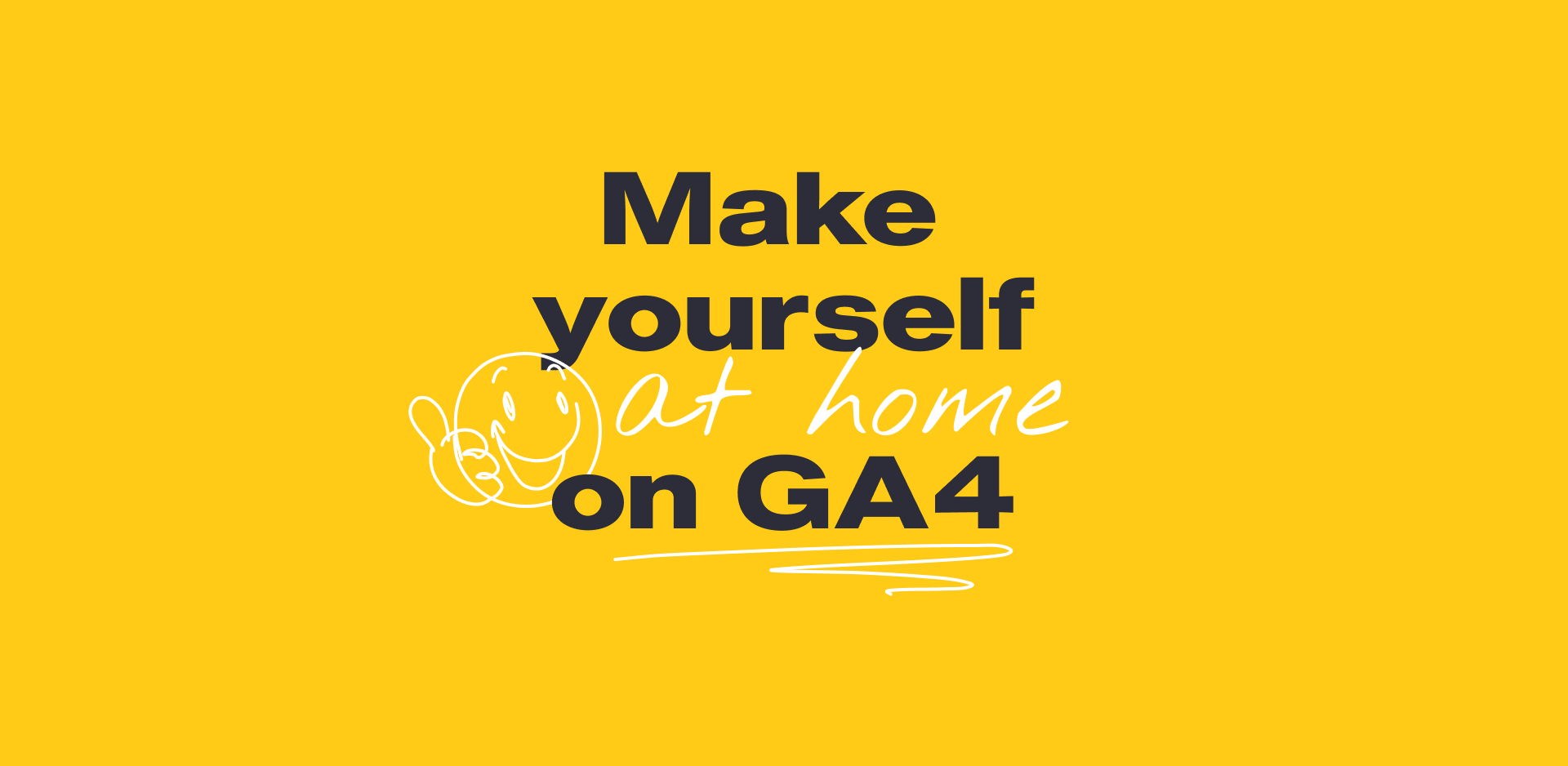
Universal Analytics (UA), a measurement platform dear to my heart, has served us well since 2012. But with the advancement and ubiquity of apps, the platform had to be re-imagined. Now, omnichannel marketers’ every wish has been granted with the launch of Google Analytics 4 (GA4 or New GA), the next generation of Google Analytics that measures web and app data together.
Previously, you’d have to turn to separate platforms to measure different types of data: Universal Analytics is focused on web analytics, while Firebase—the app development platform Google acquired in 2014—focused on apps and offered less robust reporting. What made working with both platforms challenging is that their data structures are altogether different (think Adobe Analytics vs Google Analytics), with variables and metrics that just don't line up.
Now joining web and app data together, GA4 is here to stay—and it’s time you began thinking ahead on how to implement it into your existing solutions. There’s no question as to whether you should migrate from UA to GA4; if you don’t set up GA4 now, you’ll lose the chance to collect that historical data.
And while there are many new features and benefits to GA4, there’s one place in particular I recommend you begin with: dual tagging. Dual tagging means deploying GA4 parallel to your existing UA tags. Let’s run through some important points you should know as you get started integrating GA4 into your setup.
Start Out with Event Mapping
Most importantly, be aware that the current UA data model is built on sessions, whereas the new GA4 data model is built on events. That means to migrate your data from UA to GA4, you’re going to want to create an updated measurement plan which details the mapping of all important variables.
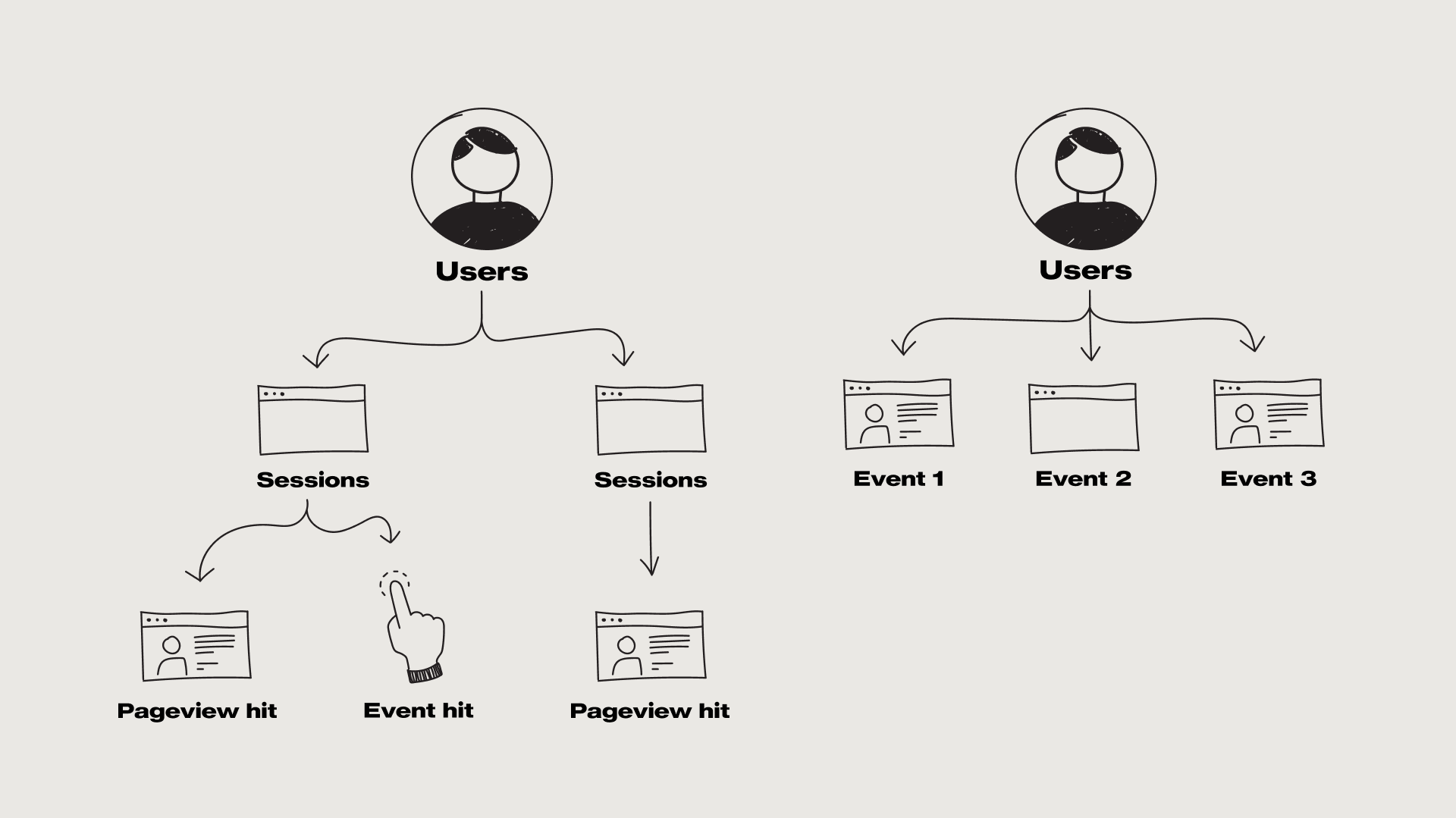
Essentially, all our trusted UA events will be mapped to GA4 events and event parameters. And all the legacy hit types like social, page view, transaction fall under an “event” in GA4. This makes the tracking more robust and allows you to report on all types of legacy data points in one report, because now they are all events.
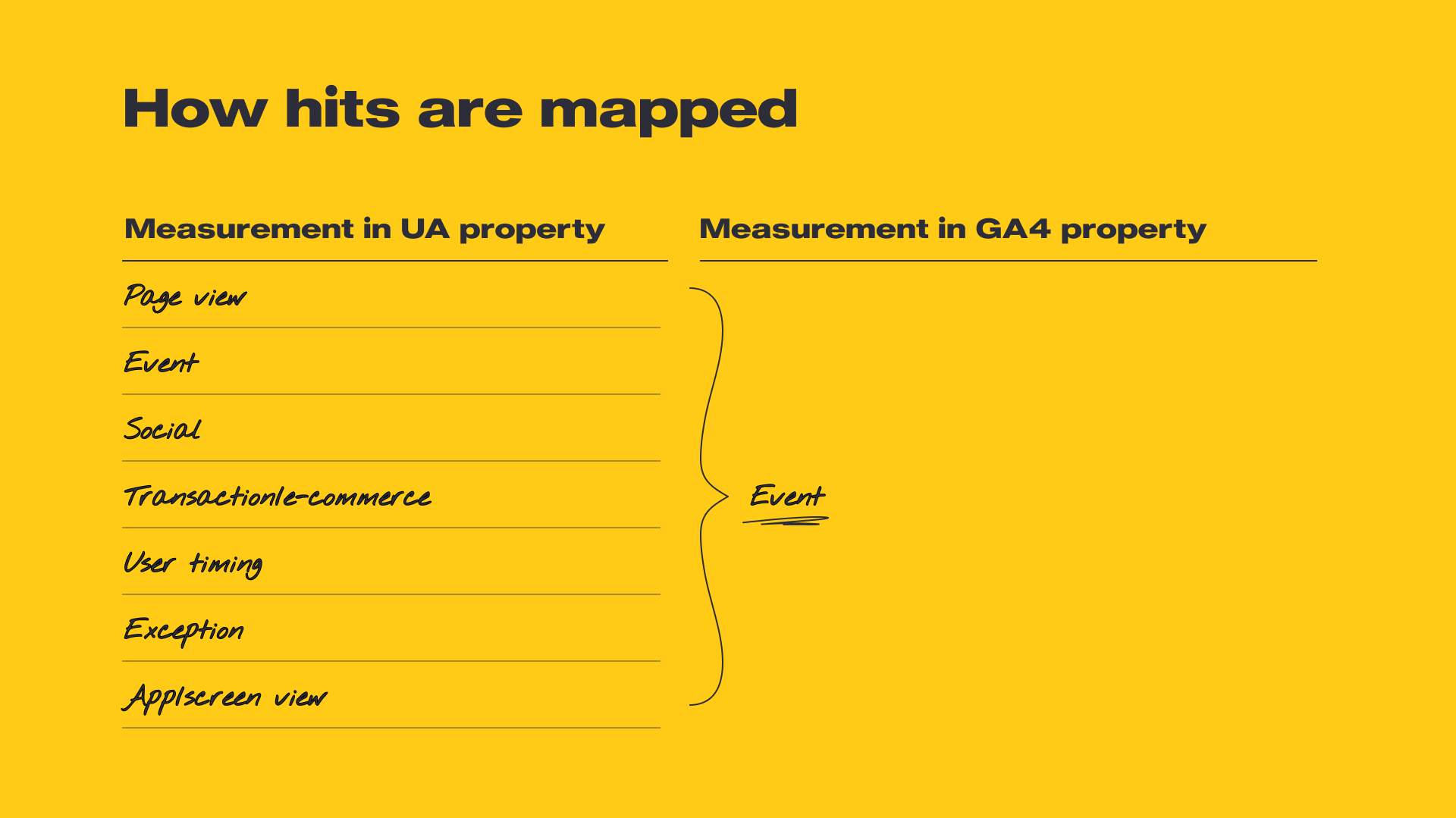
Another point worth discussing is the death of the event category, action and label. Those are dead to you, adios amigos! Instead, your original event action now becomes the name of your event, while the event category and event label become parameters if you so choose (or not, if you’re using gtag.js).
Left unattended, this could lead to a colossal data scramble, depending on your event action values, ie: “click.” In my experience with Dual Tagging, I often merge the event action and category as my event name and the event label slots into an event parameter with a more descriptive value than “event_label.” The GA4 events represent one action, so it can be more granular than the historical UA event, which at times encapsulates a range of actions. I’d recommend working with a partner like Media.Monks to discuss your measurement plan before your march ahead. Now is a great time to reset your data strategy and clean up your reporting. Write off the technical debt; you can’t break a dashboard that doesn’t exist.
If you’re using gtag.js, note that once you implement GA4, your GTag code is automatically mapped to GA4, like this:
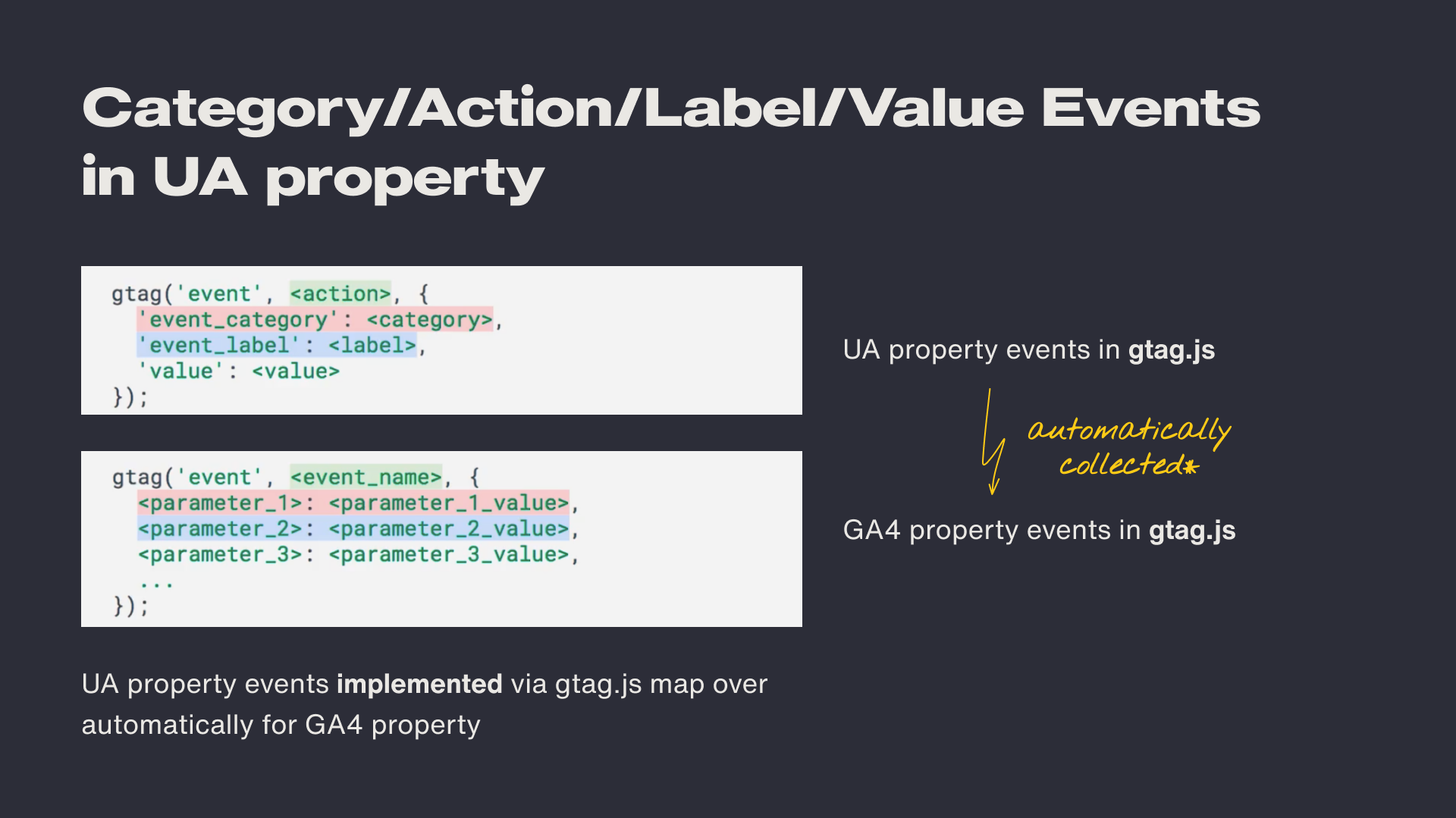
Setting Custom Dimensions
With that in mind, let’s dig a little deeper and take a look at our UA Custom Dimensions. You won't see “session” scope listed when you map custom dimensions—that scope does not currently exist. If you want to track user attributes, also called User Properties, they should be mapped to “Custom Dimensions, user scope.” And don’t get User Properties confused with Account Properties, which are two totally different things. (The naming could have been better on that one!)
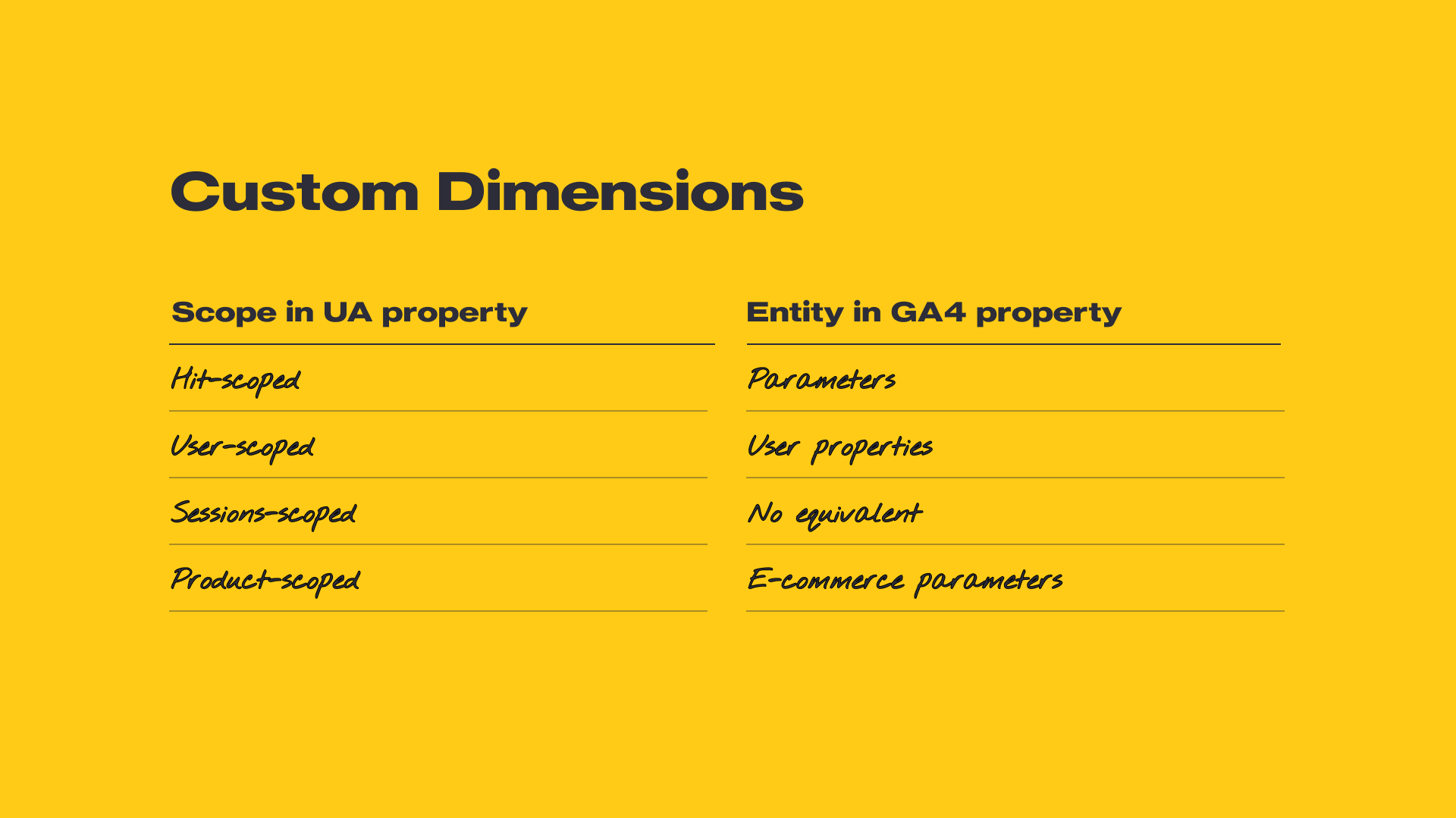
There is also one new step in GA4: you have to map your custom dimensions in the GA4 UI. Otherwise you won’t see the data in your reports.
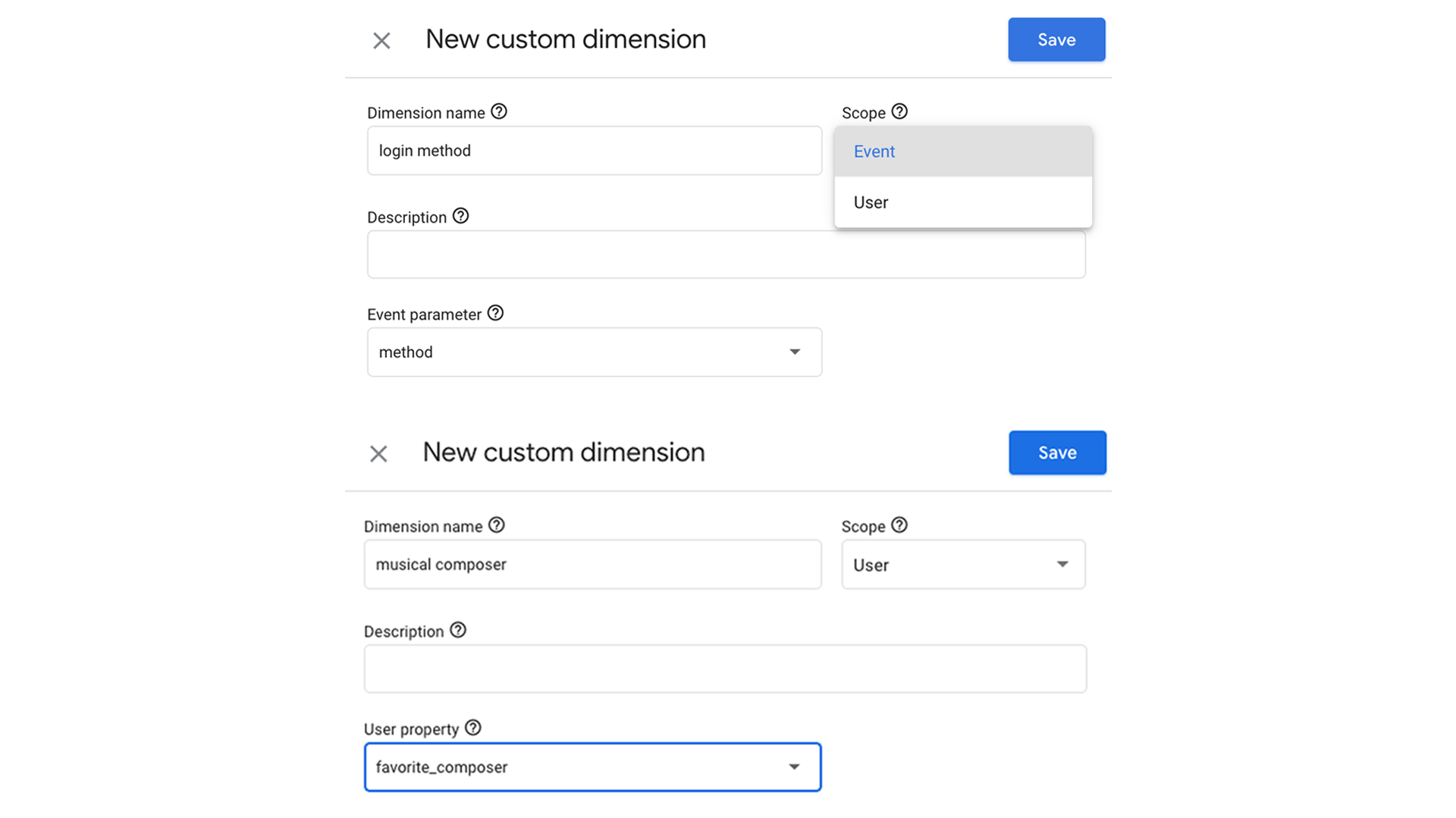
Change Your Perception on Sessions
I also wanted to let you know that sessions themselves are now counted differently. A UTM parameter change won't start a new session! Nor will a late-night session that crosses over midnight. Sessions in GA4 are restarted only after 30 minutes of inactivity, just like in Universal Analytics. That means your session counts are going to be lower in GA4 if you try to compare reports directly to UA (don’t do that!).
Setting up Dual Tagging is a must, right now. Don’t delay in enabling that GA4 property. It can all be done via the GA interface, and you can have pageviews and five other events firing out of the box (like scroll, downloads, exit links, internal search and YouTube interactions)!
However, take your finger off the trigger before setting up your custom event tracking. We do not recommend directly mapping UA to GA4. You will need to carefully think through a new measurement plan, as mentioned above. It doesn’t mean you will start from scratch (although if you’ve wanted to do that, now is the perfect opportunity). There are a set of recommended events Google encourages you to use because future reporting and features will be based on them; for example, account signup is “sign_up.” If you don’t take time to think through how the data will appear in your reporting, along with the mapping and your variable quotas for the standard GA4, you could seriously regret your haste come six months.
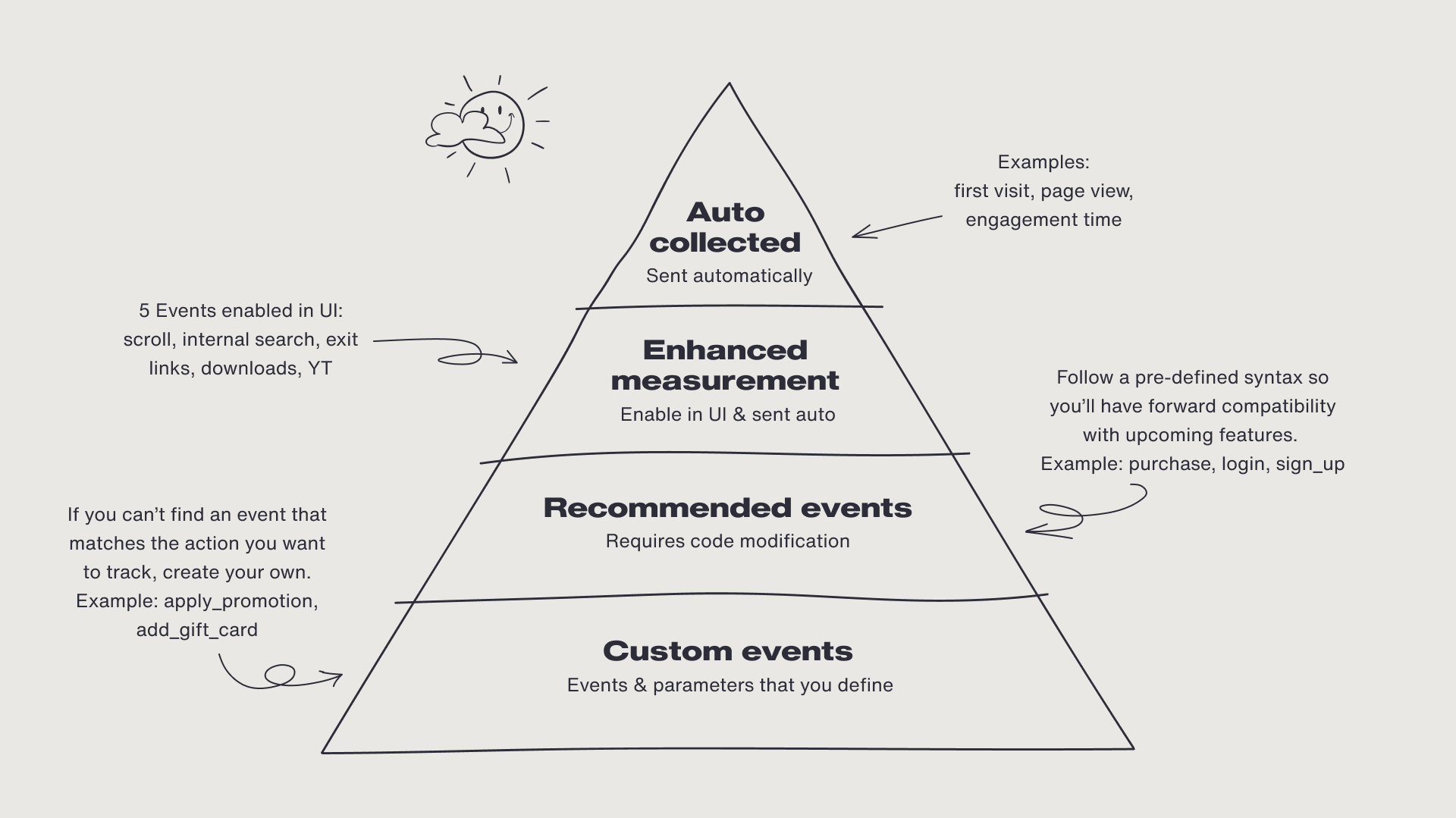
The variable quota can be found in your GA4 dashboard if you can’t remember how many you’ve created:
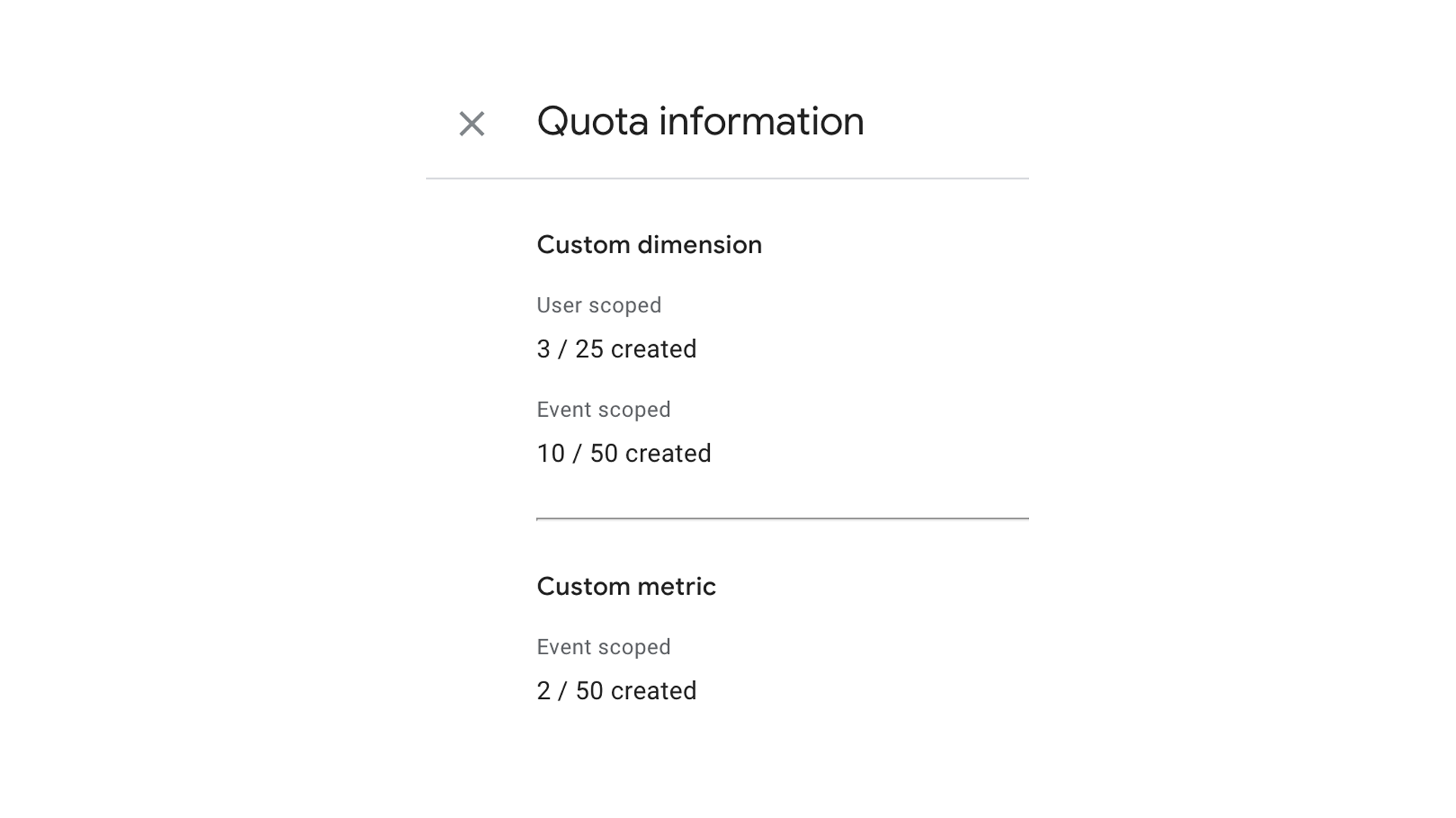
And that’s it—you’ve taken your first steps in getting acquainted with GA4. Again, the suite solves the crucial challenge of aligning your web and app measurements, fueling insights everywhere your audience turns within your owned platforms. Setting up GA4 sooner rather than later will help you future proof and collect greater historical data, so don’t wait—but if you need some help, you know who to call!
Related
Thinking
-
![A person on a couch holds a smartphone displaying a football game, reaching into a chip bag, with another football game on a TV and snacks in the background.]()
Blog post
The New Playbook to Extend a Sports Spot into a Brand World By Tim Gunter 4 min read -
![A portrait of a woman in profile, facing right, with her blonde hair blurred as if in motion. She wears a black turtleneck against a dark, moody background featuring abstract magenta and purple rectangles and vertical lines. Her face is illuminated, while the rest of the image has a blurred, dreamlike quality.]()
Blog post
What 2025 Revealed About AI, and What It Unlocks in 2026 By Monks 5 min read -
![A pale pink "New message" window with thin black outlines floats against a pastel gradient background of lavender, pink, and peach. Inside the window are "To" and "Subject" fields, and a rounded rectangular "Send" button in the bottom right corner. The window has a simple close "X" icon in the top right.]()
Blog post
Building Email Inbox Trust and Strong Sender Reputation through Disciplined Warming Strategies By Bridget Creach 8 min read
Sharpen your edge in a world that won't wait
Sign up to get email updates with actionable insights, cutting-edge research and proven strategies.
Monks needs the contact information you provide to us to contact you about our products and services. You may unsubscribe from these communications at any time. For information on how to unsubscribe, as well as our privacy practices and commitment to protecting your privacy, please review our Privacy Policy.



