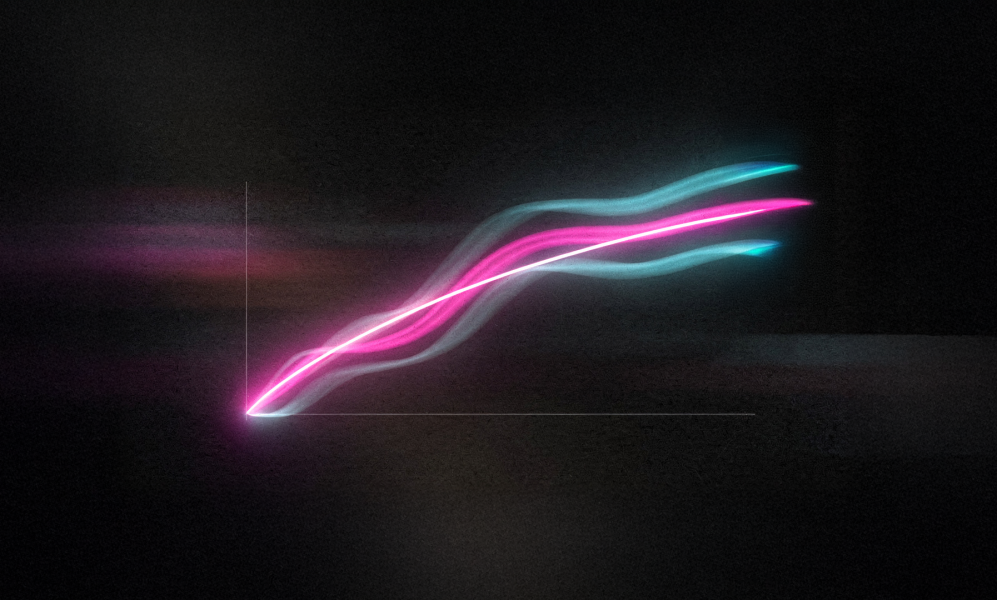The Importance of BI Governance in Complex Data Environments

In today’s digital era, organizations are amassing ever-growing amounts of data, while an increasing number of employees need to access it from different locations. This surge in data accumulation has given rise to complex environments, where finding the right information can be challenging. However, having more data should not mean greater difficulty in leveraging it—quite the opposite, as long as it is managed efficiently and effectively. It is within this landscape that the significance of data governance comes to the forefront.
In essence, governance provides the rules, processes, and policies we need to securely manage data and content, through workflows that ensure their availability to the right people at the right time. We then complete the cycle with business intelligence (BI) by using that data to generate valuable insights and analyses that support strategic decision-making. “We understand BI governance as an end-to-end cycle that spans everything from data collection to visualization and consumption, with a focus on feedback and continuous management,” says Juana Masanet, our Semi Senior BI Analyst.
The ultimate goal is to ensure that the organization maximizes the potential of its data, thereby driving business growth.

Indeed, this is a process of vital importance. However, BI governance is an aspect that organizations often overlook. “Within our data team, we collaborate with clients grappling with two common challenges that BI governance can solve,” says Masanet. “On one hand, we have companies with scattered data sources across various platforms that need a centralized database for their analyses. On the other hand, there are companies with dispersed dashboards among different individuals or departments, leading to discrepancies in their KPIs and other issues.”
When facing these challenges, certain BI platforms such as Looker, Power BI and Tableau have solidified their positions as reliable solutions. They empower organizations to centralize the modeling of diverse data sources, ensuring the seamless availability of information crucial for data-driven decision-making. Mastering these platforms is crucial, not only for security reasons—which are paramount in themselves—but also for scaling large-scale projects involving numerous stakeholders, teams and roles with diverse objectives, responsibilities and tasks. Now, one might wonder, what does a good BI governance strategy look like?
The image below features the essential elements of a robust BI strategy. Equally important to defining these elements is ensuring that everyone involved in the workflow understands and adheres to them. This way, they can rely on the analyses they consult to make data-driven decisions, break down silos, foster user collaboration, and reduce costs.
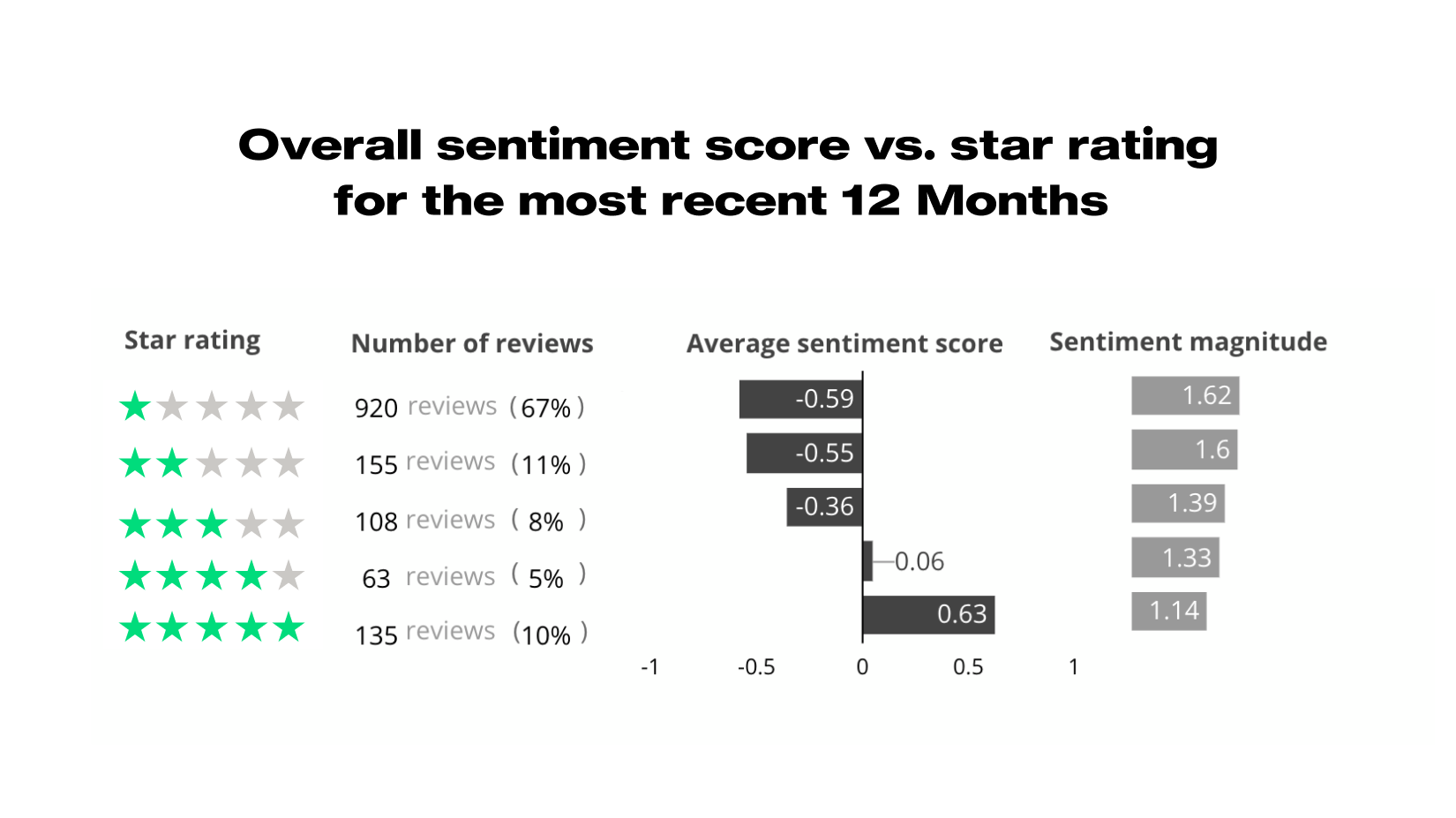
“Having experienced teams and safe, efficient, and flexible tools is essential to orchestrate workflows that prioritize BI governance,” explains our Analytics Specialist, Martin Milloschik. “Alongside my colleagues in the data team, we collaborate with various organizations to achieve this objective, leveraging two powerful tools: Looker and Tableau.”
The benefits and specifics of Looker and Tableau.
Looker and Tableau, two of the most renowned BI platforms in the industry, offer the ability to consolidate various data lifecycle processes into a single tool. Both platforms host their resources in the cloud, with Tableau providing Tableau Cloud or Server, and Looker using GCP (Google Cloud Platform). This cloud-based approach not only bolsters efficiency but also levels the playing field for smaller enterprises with limited operational capabilities. Let us delve into some of the standout features that enhance BI governance.
One of the key strengths of Looker is its centralized data management. The tool is purpose-built to seamlessly integrate data from diverse sources, creating a unified view that undergoes meticulous cleansing and consolidation through its proprietary semantic layer modeling. On the other hand, Tableau, while lacking native ETL (Extract, Transform, Load) tools in its platform, offers an alternative with Tableau Prep Builder and Tableau Prep Conductor, which serve the same purpose.
Data collaboration is also optimized in both tools. “Teams can access, analyze and share data within a shared workspace, enhancing communication and avoiding data duplications or conflicts,” says Milloschik. Additionally, both platforms offer version control, enabling smooth collaboration and empowering teams to work simultaneously, regardless of their level of expertise in data usage.
Having a common data source throughout the organization assures users that the data is reliable and has adhered to specific standards of quality and governance.

For metadata management, Tableau offers an additional functionality called Tableau Catalog. This tool indexes all the content on your site, including dashboards, metrics, data sources, virtual connections and flows, to gather detailed metadata about the content. With Tableau Catalog, users can access features such as lineage, impact analysis, and a data dictionary, which provide them with a deeper understanding of the information they use and enable them to track where it is utilized throughout the organization.
Furthermore, Tableau provides users with an additional layer of data oversight through its Data Quality Warnings and Asset Monitoring features. These capabilities empower users to set alerts on data sources, ensuring that those who utilize dashboards or access the data directly are promptly notified of any pertinent issues. The warnings can encompass a range of concerns, including deprecated or obsolete data, ongoing maintenance, and the presence of sensitive information, among others. Additionally, these functionalities serve as a mechanism to alert users when data is not up-to-date due to failures or other factors. This helps ensure that users are informed about the quality and availability of the data.
Regarding security, both platforms offer robust features to control access to sensitive data and apply various security measures based on user roles. These measures include data source authentication and authorization, row-level filtering, permissions and encryption, among others. “It’s possible to create roles and groups that are then associated with different users, allowing them to access layers of information based on business needs and defined accessibility for each user,” explains Valentina Gonzalez, BI Analyst. This approach ensures that restrictions are in place so only authorized users can access the appropriate information.
The best practice is to use groups to associate sets of users with these roles instead of individually assigning permissions for each case.

Both Looker and Tableau offer management and monitoring tools that enable administrators to gain insights into data usage patterns and proactively address concerns related to performance, connectivity, usage and update failures, among others. Tableau provides default administrative views using data from the Tableau Server or Cloud repository. Meanwhile, Looker offers the System Activity section in the general admin menu, providing access to a variety of LookML Dashboards and models. These resources allow analysis of user activity, data and content consumption, frequency of querying and usage of published dashboards, and even identify errors that may arise during the modeling and creation of Looks, which are predefined visualizations to answer specific business questions.
To summarize, both platforms provide all the necessary components of the feedback cycle to ensure effective governance. However, it is crucial to recognize that success is not solely determined by the choice of tool. Equally important are user training and the implementation of suitable policies and processes within the organization. These key elements play a vital role in attaining success in data governance, ensuring that data is managed and utilized in a manner that aligns with organizational goals and objectives.
Related
Thinking
-
![Abstract digital illustration of an upward-sloping line graph with a glowing pink and white core and wispy light-blue trails against a dark, textured background.]()
Blog post
How to Align Your Marketing Budget with Strategic Profit Goals Using MMM By Tim Fisher 4 min read -
![Abstract digital artwork featuring glowing, translucent pink and purple geometric structures against a dark background. The composition consists of overlapping rectangular planes and vertical pillars made of light, creating a three-dimensional, architectural feel. Horizontal light streaks and soft motion blur suggest digital movement, giving the impression of a high-tech visualization or a virtual data environment.]()
Blog post
Beyond ROI: The Broader Benefits of Marketing Mix Modelling By Tim Fisher 3 min read -
![Abstract digital artwork featuring a bright pink waveform pulsing across the center against a dark, grainy, and streaked background with glitch effects. Horizontal bands of pink light and motion blur stretch across the frame, while several translucent pink rectangular blocks and geometric shapes are overlaid in the foreground and background, creating a distorted, technological feel with scan lines and noise. The overall impression is one of digital signal processing or data corruption.]()
Blog post
These 5 Factors Will Tell You When to Refresh Your Marketing Mix Model By Tim Fisher 3 min read
Sharpen your edge in a world that won't wait
Sign up to get email updates with actionable insights, cutting-edge research and proven strategies.
Monks needs the contact information you provide to us to contact you about our products and services. You may unsubscribe from these communications at any time. For information on how to unsubscribe, as well as our privacy practices and commitment to protecting your privacy, please review our Privacy Policy.